Accessing the Workarea
To access the Workarea, follow these steps.
1. Log in to your Web site, as described in Logging into an Ektron CMS400.NET Web Site.
2. Click ( ) on a login page.
) on a login page.
3. Your Smart Desktop is displayed.
Note: In the Application Setup screen, you can determine which screen appears when you access the Workarea. See Also: Updating Setup Information
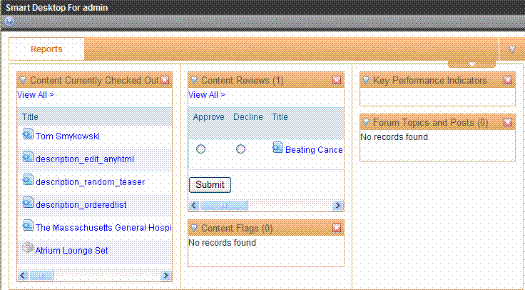
The Smart Desktop contains useful information that pertains to you. You may personalize this page by adding, moving or deleting Workarea Widgets. To learn how, see Personalizing the Smart Desktop.
Closing the Workarea
There are two ways to close the workarea.
Close by logging-out of the Web Site from either a Logout link on the web page or the Logout button ( ).
).
Close by using the Windows Close button ( ) in the upper right corner of the browser. When you do this, you remain logged into the Ektron CMS400.NET Web Site.
) in the upper right corner of the browser. When you do this, you remain logged into the Ektron CMS400.NET Web Site.
